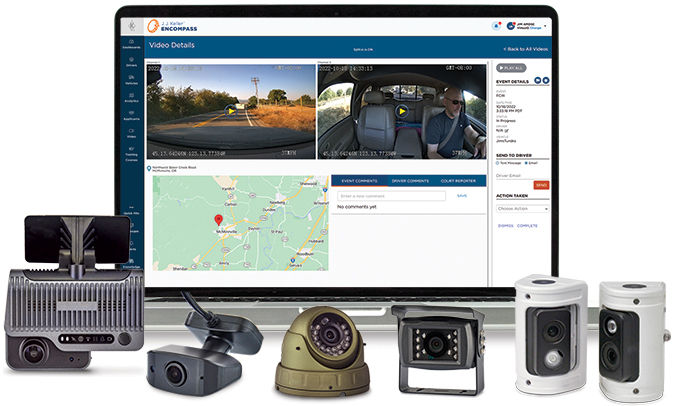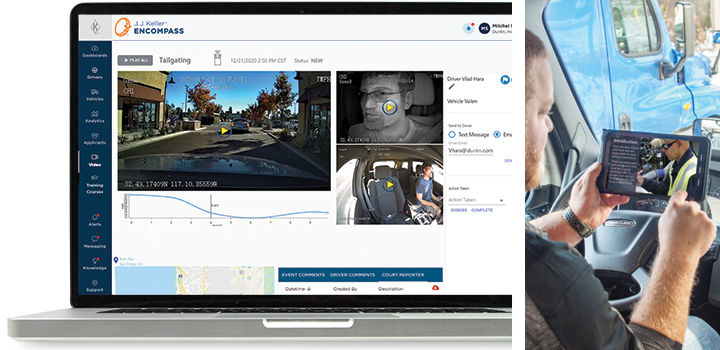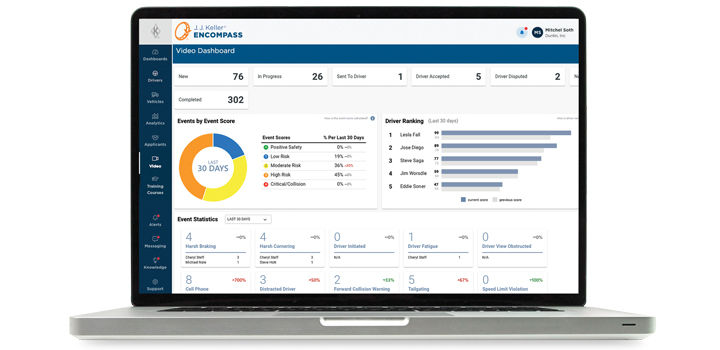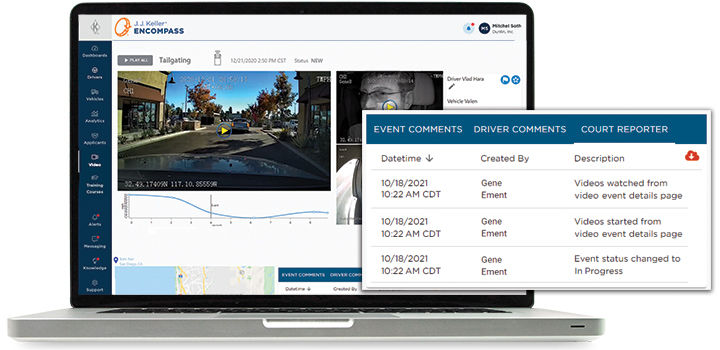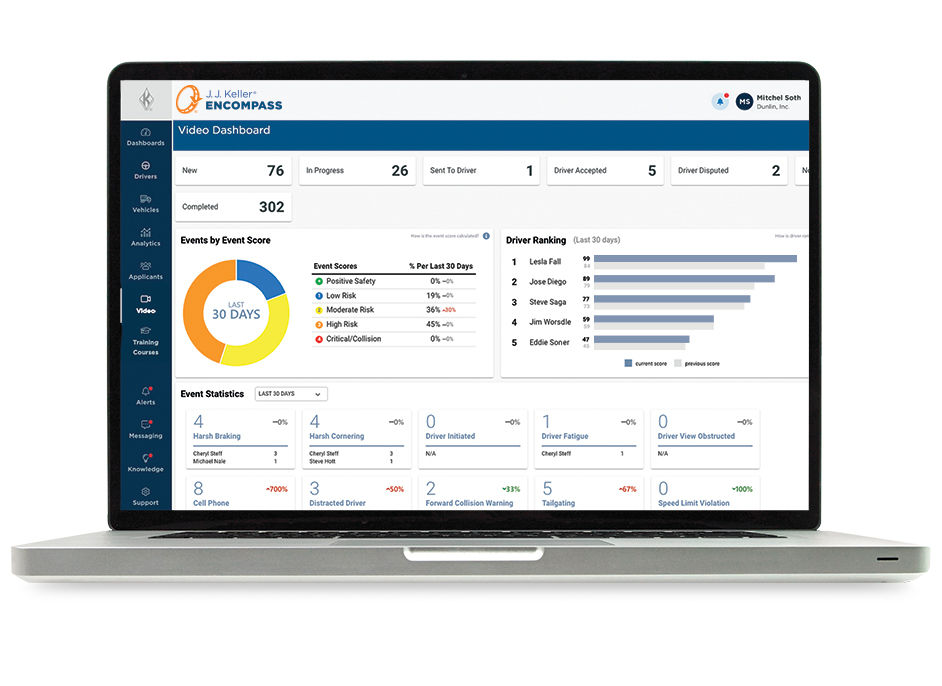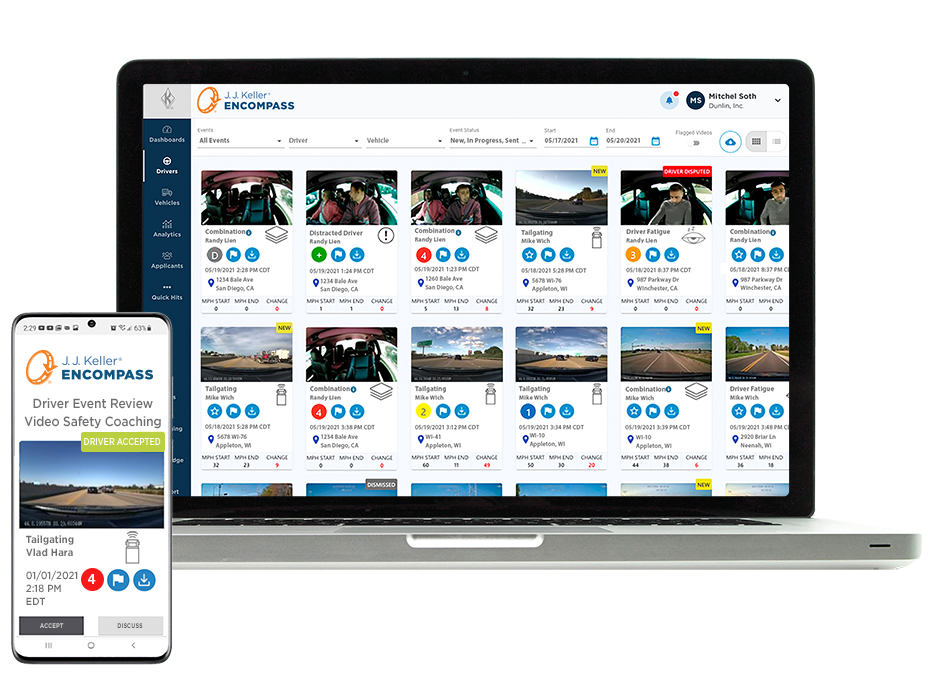J. J. Keller’s VideoProtects® Fleet Camera System for the Encompass® Platform provides a full suite of safety features for improving driver safety and minimizing your fleet’s risk. It can even be used with any type of vehicles, from heavy-duty CMVs to company cars.
The system’s J. J. Keller® driver- and road-facing dash cams are powered by proprietary AI technology combined with a G-sensor to detect and record risky behaviors. And the integrated GPS and 4G LTE provide remarkably accurate location of those behaviors.